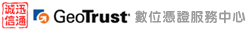|
|
 |
當您收到Cloudmax 匯智的郵件後,您就可以安裝並使用您的伺服器憑證了。將郵件中的憑證內容拷貝粘貼到一個純文字檔案中(包含-----BEGIN
CERTIFICATE-----和-----END CERTIFICATE-----),存成一個cert.txt文件,如下圖所示:
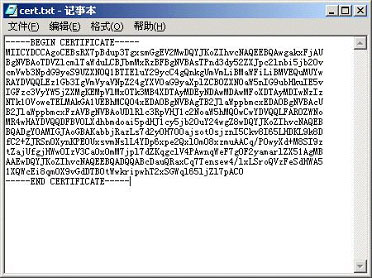
1.如果是UNIX,輸入gsk7ikm;如果是Windows,輸入strmqikm啟動iKeyman GUI
2.在"Key Database File"功能表中選擇"Open",按"Key database type",然後選擇CMS。
3.按"Browse"瀏覽到包含密鑰資料庫的目錄。
4.選擇你要添加憑證的密鑰資料庫,例如:Key.kdb。
5.按"Open"。
6.在密碼提示視窗,輸入你在產生密鑰資料庫時設置的密碼,然後按"OK"。
7.選擇"Personal Certificates"視圖。
8.按"Receive"。
9.在"Receive certificate from a file"視窗,選擇新的SSL憑證資料類型。例如:, Base64-encoded ASCI 的文件副檔名是.arm。
10.按"Browser"來選擇憑證的目錄和名字。
11.按"OK"。
要在UNIX下,用iKeycmd(命令行)安裝憑證,請輸入下列命令
gsk7cmd -cert -receive -file filename -db filename -pw password -format ascii
要在Windows下,用iKeycmd(命令行)安裝憑證,請輸入下列命令
runmqckm -cert -receive -file filename -db filename -pw password -format ascii
參數說明:
•-file filename包含憑證的檔案名
•-db filename CMS密鑰資料庫檔案名
•-pw password CMS密鑰資料庫的密碼
•-format asciis 憑證的格式,一般有Base64-encoded ASCII,Binary DER.預設事ascii。
|
|
 |
|