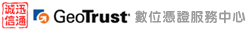|
|
 |
你也可以使用 OpenSSL CSR線上產生器: http://www.myssl.com.tw/openssl/createcsr.asp
1. 在管理員工具Administrative Tools下,打開Internet Services Manager。
2. 滑鼠右鍵按你要加密的網站名,然後按“屬性”Properties。
3. 按“目錄安全性”Directory Security 。
4. 在“安全通信”Secure communications中按“伺服器憑證”Server Certificate。(注意如果是第一次使用“編輯”Edit按鈕將未被啟動)
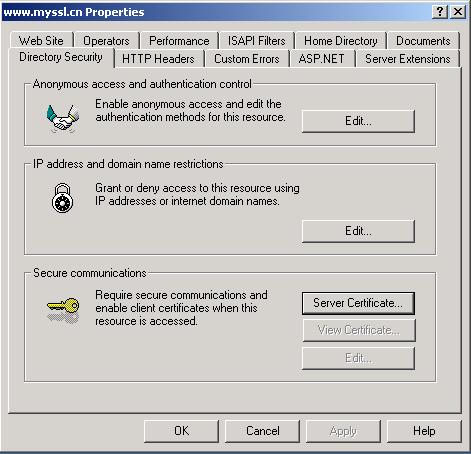
5. 選擇“建立新憑證” Create a new certificate

6. 選擇“現在準備憑證請求,但稍後發送”Prepare the request now, but send it later。
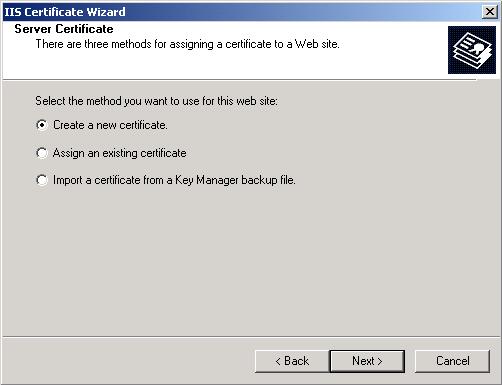
7. 通過IIS憑證嚮導完成請求資訊並建立的私鑰將保存在伺服器本地,而建立的公鑰(The Certificate Signing Request)將被用於憑證的申請過程,保存在指定的TXT文件中。
8. 按“完成”退出IIS憑證導引,CSR檔已經被產生好了。
|
|
 |
|